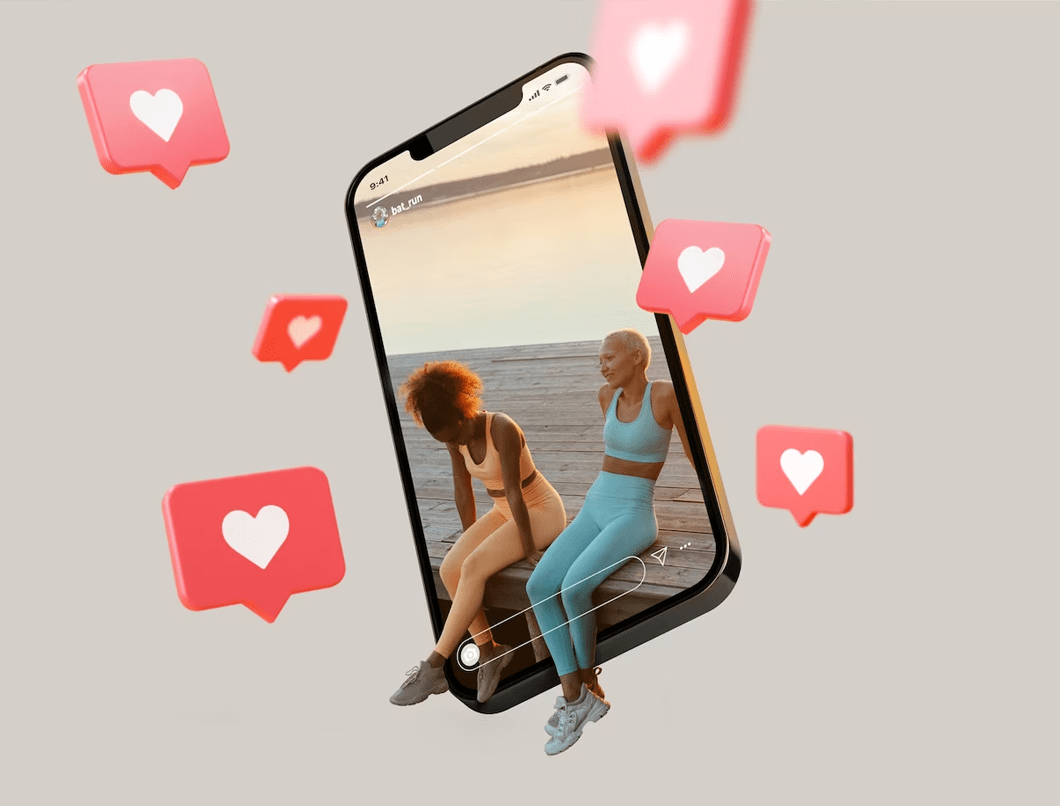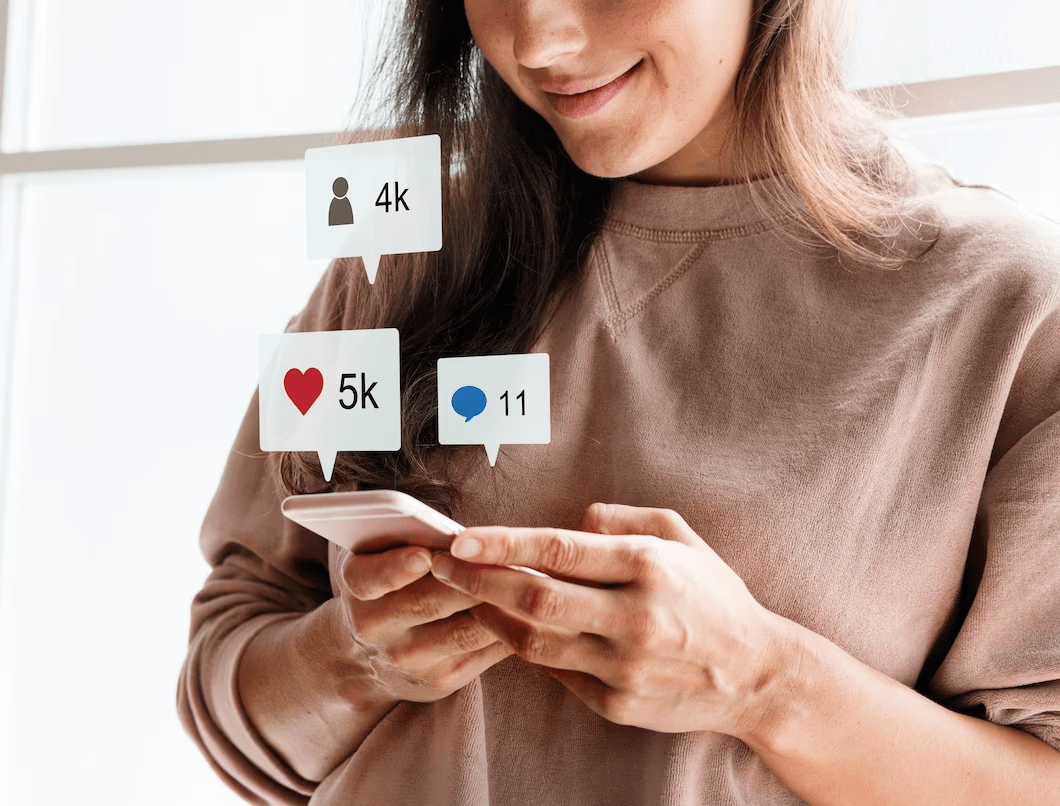Posting reviews on your social media accounts
As the automotive industry rapidly evolves, car dealerships need to stay up-to-date on the latest trends in order to maximize their success. One of the most important things a dealership can do is share theirs reviews on their social media channels. Posting reviews from customers can help build an online presence and increase engagement with potential customers. Let’s take a look at why posting reviews is so beneficial for car dealerships.
Increasing Visibility
Social media is one of the most effective ways to reach potential customers and get them to visit your website or showroom floor. By posting positive customer reviews, you can demonstrate that other people have had great experiences at your dealership, which will often be enough to persuade someone that they should check out your services as well. This type of positive reinforcement helps increase visibility and demonstrates trustworthiness, both of which are key components when it comes to building a successful business.
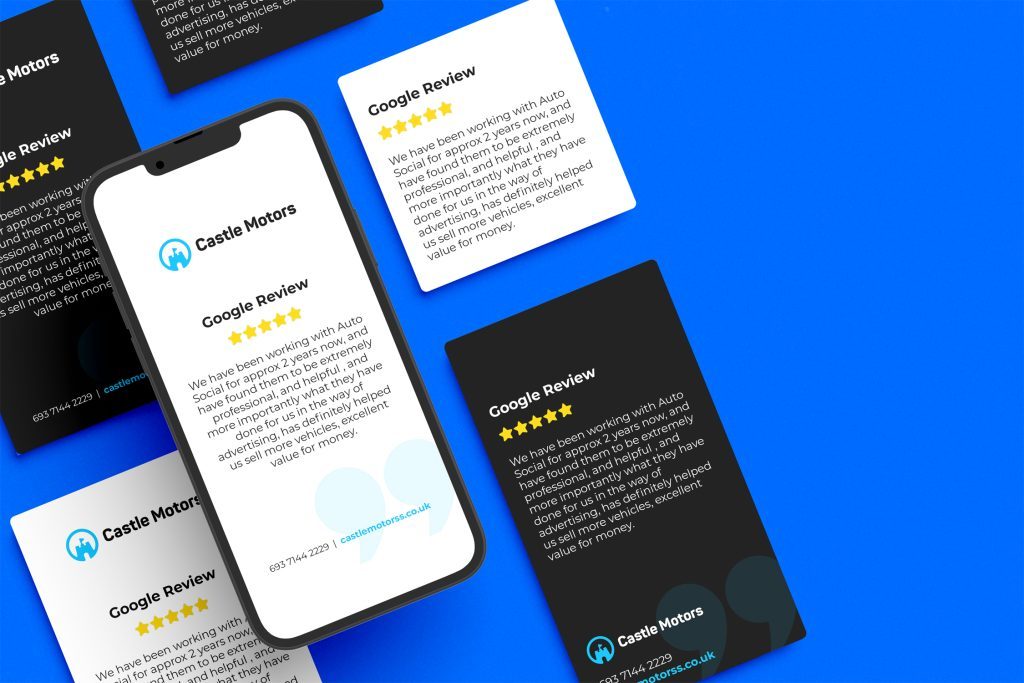
Engaging With Customers
The beauty of social media is that it allows you to interact with customers in real time. People love feeling valued and appreciated, so when you post a review from a satisfied customer on your page, it shows that you care about your clients and their experiences with your business. It also provides an opportunity for potential customers who may be considering doing business with you to ask questions or leave comments about their experience—which can further build trust and engagement around your brand.
Building Credibility
When people are looking for a new car or service, they want proof that others have had great experiences with the dealership they’re considering doing business with. Posting reviews from past customers helps build credibility by showing that people had good experiences at your dealership—and this can go a long way in helping convince potential customers that they should buy from you as well. Plus, when someone leaves a positive review about their experience at your dealership, you can even share it on other platforms like Twitter or LinkedIn for added exposure!
In Conclusion
Posting customer reviews on social media is an essential part of any successful car dealership’s marketing strategy—and if done properly, it can pay huge dividends in terms of increasing visibility and engaging with potential customers. Not only does this help boost credibility and trustworthiness around your brand but it also serves as tangible proof that others have had great experiences with you in the past—which can make all the difference when someone is deciding where to purchase their next car or service provider. So don’t wait; start sharing your customer reviews today!